User Environment
ArtinSoft’s Visual Basic Upgrade Companion incorporates a GUI and Command Line interface oriented towards improving the tool’s usability and user experience, boosting the administration and control capabilities over the code and the migration process.
Graphical User Interface
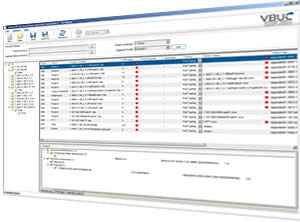
- More dynamic and simple migration experience: designed to ease the migration task while providing high usability.
- Simple settings and increased productivity: All the required controls are intuitively located inside the main window.
- Upgrade Profiles: Choose between different mapping mechanisms, rules and patterns to be applied. (screenshot)
- Optimized for Large Migration Projects: the graphical environment facilitates large migration tasks of multiple VB6 projects.
Command Line Interface
- Simple and Powerful: all the functionality accesible from a text based interface.
- Batch migrations: The CLI allows the users to create batch migration tasks
Upgrade Warnings
- The Upgrade Manager displays a list of pre-migration warnings to identify all the items that need to be manually fixed before performing an upgrade. The warnings include unresolved references, binary files not found, required GUIDs not found, and more.
- To solve the upgrade warnings, the graphical user interface offers different suggestions for each type, for instance, set an unresolved reference manually (it will also resolve all other references to the same component), change a reference that was resolved as an external reference, and more.
ASP support integration
- If the ASP Upgrade Companion is installed, all the functionalities of this tool will be integrated into the Upgrade Manager.
- All the ASP files found will be displayed in the solution tree. Thus, mixed (ASP/VB6) upgrades are easy to perform.